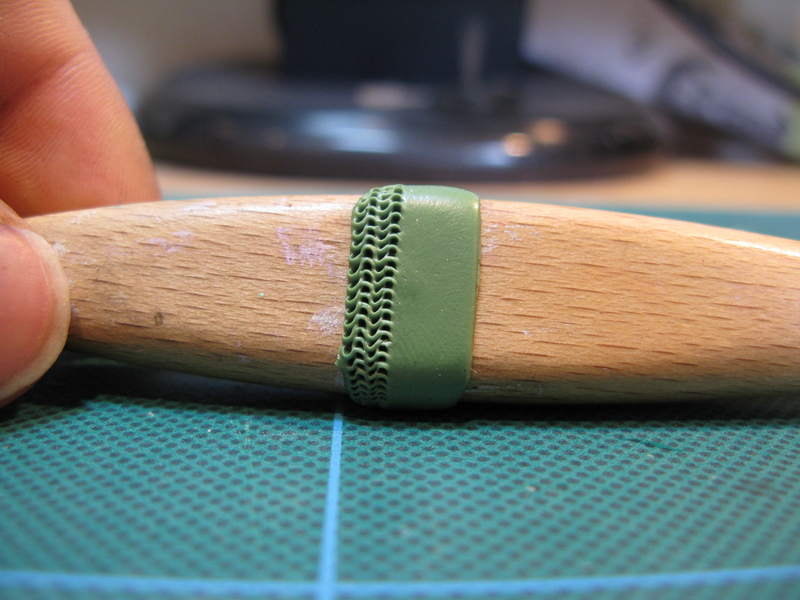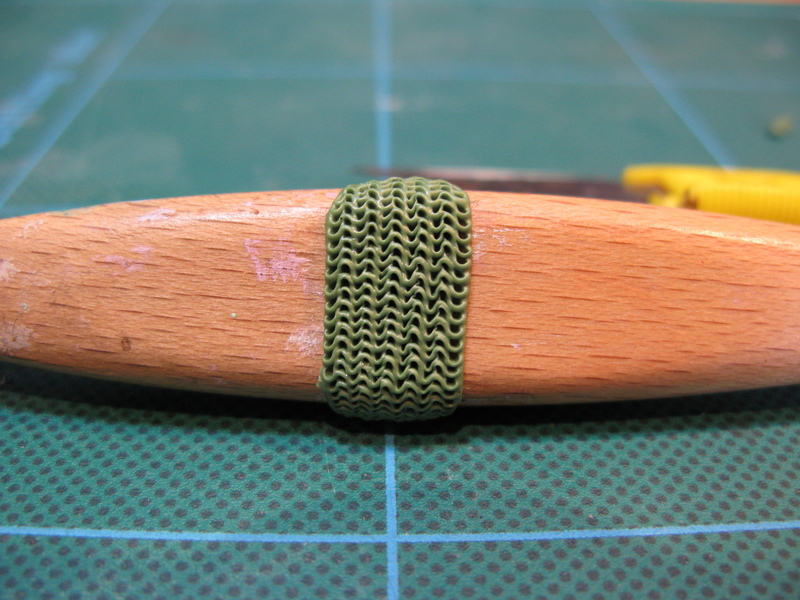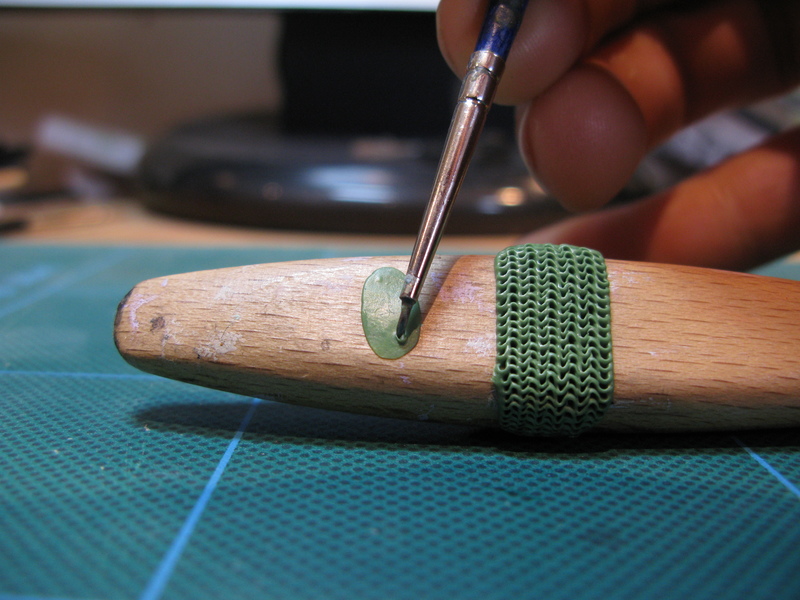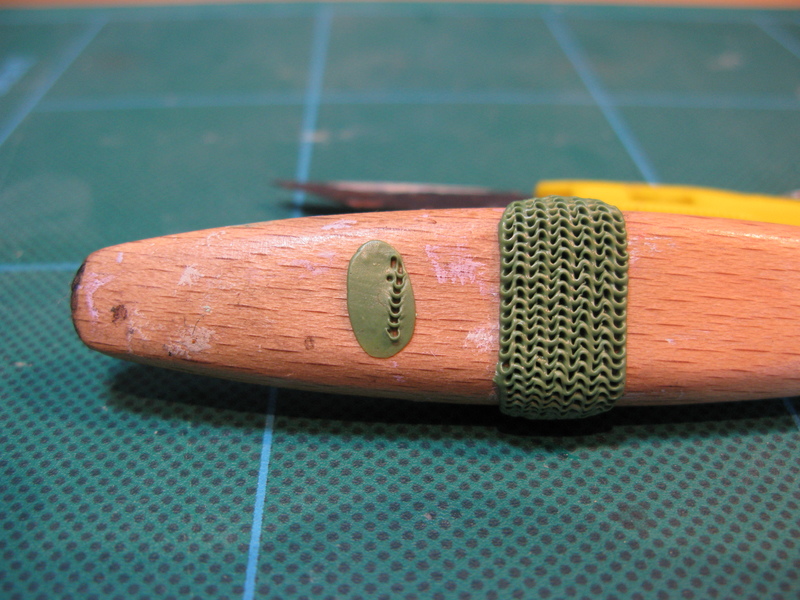Element Games Team


If you have any questions / comments, please feel free to post on the forum thread for this tutorial.
So scale Mail has been covered, now for chain mail! This is an incredibly useful tool to have in your arsenal as it is great for filling in gaps, covering mistakes/rough bits in conversions. Personally when I was doing more converting I found that it came in most useful for making the transition from one piece from one model was being put onto another (e.g. swapping an entire arm, where the shoulder just won't match up etc).